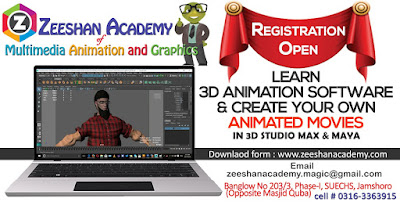Computer Graphics - COURSE SPECIFICATION
Course Title: Computer Graphics
Course Code: ITEC 612-613
Degree Program: BS (Information Technology) P-IV (7th Semester)
Course rating: 2 credit hours (Theory) and 1 credit hour (Practical)
Pre-requisites: Programming Fundamentals
Lecturer: Dr. Zeeshan Bhatti
Course Objectives:
Introduction to Computer Graphics; display memory; generation of points, vectors, shapes,
objects, etc.; raster and geometric graphics; interactive and passive graphics; graphics
peripherals; analog and digital images and analog/digital conversion; mathematics of 2-D and
3-D transformations; applications in animation, computer aided design and instruction;
hypertext and multimedia; dialog design; user-interface.
Syllabus Outline:
Overview of the graphics process: Computer Graphics Basics, Applications of graphics,
Interactive graphics programming, graph plotting, windows and clipping, and segmentation.
Graphics hardware: Output Devices, Input Devices, Processing Devices
Fundamental algorithms: Line Drawing Algorithms, Programming raster display systems,
panning and zooming, Raster algorithms and software, scan-Converting lines, characters and
circles, Region filling and clipping, rendering, shading, colour and animation.
2D and 3D geometric transformations: Scaling, Rotation, other basic transformations
Two dimensional viewing: viewing pipeline, clipping, and windowing.
Three dimensional viewing: viewing pipeline, viewing parameters, projections, viewing
transformations, clipping, visible surface detection, 3D to 2D projections and camera
transformation
Parametric curves and surfaces: Bezier, B-Spline, Curve and surface design
Introduction to illumination models and surface rendering
Animation techniques: tweening, double buffering, scene graph manipulation.
Learning Material/References:
- Computer Graphics, Principles and Practice, J. D. Foley, A. van Dam, S. K. Feiner and J F. Hughes, Addison-Wesley
- Computer Graphics, F.S.Hill, Maxwell MacMillan
- Computer Graphics with OpenGL, 3rd Edition, Hearn and Baker, Pearson Prentice Hall
ISBN: 0201848406.
OpenGL: OpenGL Programming Guide: The Official Guide to Learning OpenGL, Version 1.2,
by M. Woo, J. Neider, T. Davis, D. Shreiner, OpenGL Architecture Review
Board. Paperback, 784 pages, Addison-Wesley Pub Co; 3rd edition,
ISBN: 0201604582.
Suggested: Mathematics for 3D Game Programming & Computer Graphics,
by Eric Lengyel.
Hardcover, 400 pages, Charles River Media,
ISBN: 1584500379.
Grading Criteria:
Grading criteria are prerogative of the instructor and are as follows, unless otherwise noted:
Percent Component
30% Assignment
20% Mid-Term Exam
25% Final Exam
25% Final Project