Hello future graphics pioneers! Welcome to ITEC 612-613, your gateway to the fascinating world of Computer Graphics. Ever wondered how the stunning visuals in your favorite video games are created? Or how animated movies bring characters to life? This course is your first step toward answering those questions and building the skills to create your own digital worlds.
Friday, 26 August 2016
Welcome to ITEC 612-613: Your Journey into Computer Graphics Begins!
Sunday, 7 August 2016
What Goes in a Research Paper? Your Blueprint for Writing a High-Impact Article
What Goes in a Research Paper? Your Blueprint for Writing a High-Impact Article
Hello, future researchers and scholars! Professor Dr. Zeeshan Bhatti here from Zeeshan Academy.
In my years of mentoring students, one question pops up more than any other: "Professor, I have all this data and I've done the work, but I just don't know how to write the paper!"
Saturday, 14 May 2016
IT Project Management Project Implementation Explained (Chapter-6)
IT Project Management - Project Implementation
Project implementation is the moment every IT project team prepares for from day one. After months of planning, designing, developing, and revising, the project finally reaches the point where the solution moves into the client’s “live” production environment. Because this phase determines whether the project succeeds or fails, project managers must handle it with precision, coordination, and clear communication. Although implementation may sound simple, it is often one of the most complex phases in the entire project life cycle.
Tuesday, 10 May 2016
Computer Graphics Problem Solution: A Deep Dive into 2D Transformation
Computer Graphics Problem Solution: A Deep Dive into 2D Transformation
Hello and welcome, future graphics programmers! Professor Dr. Zeeshan Bhatti here from Zeeshan Academy. Today, we're rolling up our sleeves and tackling a problem that beautifully combines three fundamental pillars of 2D transformation: Shearing, Translation, and Rotation.
If you've ever wondered how objects move, twist, and reshape in digital space, you're in the right place. This isn't just about memorizing formulas; it's about understanding the journey a simple object takes through the magical world of linear algebra. So, grab a coffee, and let's get started!
Saturday, 23 April 2016
Risk Management in IT Project Management: Concepts, Steps, and Strategies (Chapter-5)
Understanding Risk Management in IT Projects: A Complete Chapter 5 Guide
Risk Management sits at the heart of IT Project Management because every project carries uncertainty. While planning gives us structure, reality always brings surprises. Some events help the project, others derail it, and many arrive without warning. This chapter breaks down how to recognize, assess, and manage risks so your project stays controlled, predictable, and aligned with its goals. Since risk management is proactive by design, understanding it deeply allows you to lead IT projects with confidence and far fewer surprises.
IT Project Management - Resource Plan and Cost Estimation (Chapter-4)
IT Project Management: Chapter 4 Resource Plan and Cost Estimation
A project schedule becomes meaningful only when the required resources are identified, committed, and aligned with the planned activities. Chapter 4 of IT Project Management focuses on creating a Resource Plan and developing accurate Cost Estimates—two pillars that transform a simple activity list into a realistic, executable project strategy.
Tuesday, 19 April 2016
Computer Graphics Hands-On Lab: Implementing 2D Transformations in C++
Computer Graphics Hands-On Lab: Implementing 2D Transformations in C++
Artificial Intelligence: Chapter 5 - Machine Learning - The Art of Learning from Experience
Artificial Intelligence: Chapter 5 - Machine Learning - The Art of Learning from Experience
Hello and welcome back, everyone! Professor Zeeshan Bhatti here from Zeeshan Academy. We've come a long way. We've built agents that can search for solutions and reason with knowledge. But until now, their intelligence was largely hand-crafted. We, the programmers, had to provide the rules, the facts, and the heuristics.
Artificial Intelligence: Chapter 4 - Introduction to Knowledge Base Systems
Artificial Intelligence: Chapter 4
Introduction to Knowledge Base Systems
Welcome back, class! Professor Zeeshan Bhatti here from Zeeshan Academy. In our last chapter, we equipped our agents with the power of problem-solving and search, allowing them to navigate state spaces and find paths to their goals. But those agents were a bit... naive. They viewed the world in simple, atomic chunks without any real understanding.
Sunday, 17 April 2016
Computer Graphics, Chapter 4: The Magic of 2D Geometrical Transformations
Computer Graphics, Chapter 4: The Magic of 2D Geometrical Transformations
Welcome back, digital creators! Professor Dr. Zeeshan Bhatti here from Zeeshan Academy. Today, we're unlocking one of the most fundamental and visually intuitive concepts in computer graphics: 2D Geometrical Transformations.
Saturday, 16 April 2016
Artificial Intelligence Chapter 3: Problem Solving and Searching - The Agent's Roadmap
Artificial Intelligence Chapter 3: Problem Solving and Searching - The Agent's Roadmap
Sunday, 10 April 2016
IT Project Management: Project Estimating Techniques and Tools (Chapter-3)
Successful IT projects don’t happen by chance; they emerge from structured planning, precise estimating, and disciplined management. Chapter 3 focuses on the core estimating techniques and essential tools that shape a project from early conception to final implementation. This chapter also explores the contents of a comprehensive project plan and the purpose of maintaining a well-organized project notebook—two indispensable components of professional project management.
Computer Graphics, Chapter 3: Solid Area (Polygon) Filling
Computer Graphics Demystified: Solid Area Polygon Filling and the Inside-Outside Test (Chapter-3)
- By: Prod. Dr. Zeeshan Bhatti
Monday, 28 March 2016
Computer Graphics Hands-On Lab: Mastering Circle Drawing Algorithms in C++
Computer Graphics Hands-On Lab-2: Mastering Circle Drawing Algorithms in C++By: Dr. Zeeshan Bhatti
Focus Keyword: Circle Drawing Algorithms
Master the art of drawing perfect circles in computer graphics! This lab project by Dr. Zeeshan Bhatti guides you through Polynomial and Bresenham's Circle Algorithms in C++, with 7 practical tasks to build your skills.
Bresenham Circle Drawing Algorithm in Computer Graphics | Circle Drawing using Algorithm 🎮07 Part-1Computer Graphics Hands-On Lab: Mastering Line Drawing Algorithms in C++ - DDA vs. Bresenham
Computer Graphics Hands-On Lab-1 : Mastering Line Drawing Algorithms in C++ - DDA vs. Bresenham
Focus Keyword: Line Drawing Algorithms
Instructor: Dr. Zeeshan Bhatti
Lab Objectives
Welcome to your first computer graphics lab! This foundational session introduces you to the core problem of raster graphics: how to draw a straight line on a pixel-based display. By the end of this lab, you will:
Sunday, 27 March 2016
Computer Graphics using Java: Java Graphics Programming Lab: Mastering 2D Shapes and Geometric Primitives
Computer Graphics using Java: Java Graphics Programming: Mastering 2D Shapes and Geometric Primitives using JAva
java.awt.geom package.Saturday, 19 March 2016
Autodesk Maya Tutorial: Mastering Set Driven Key for Advanced Rigging
Autodesk Maya Tutorial: Mastering Set Driven Key for Advanced Rigging
Welcome back, animators and riggers! I'm Prof. Dr. Zeeshan Bhatti, and today on Zeeshan Academy, we're diving into one of the most powerful and versatile tools in the Maya rigging artist's toolkit: Set Driven Key (SDK).
Friday, 18 March 2016
Computer Graphcis using C/C++ - Lab Handout
Computer Graphics using C/C++ - Lab Handout
Lab Handout: 1
By: Dr. Zeeshan Bhatti

Wednesday, 16 March 2016
How to write a Research Proposal? What to write in a Research Proposal?
How to write a Research Proposal?
What to write in a Research Proposal?
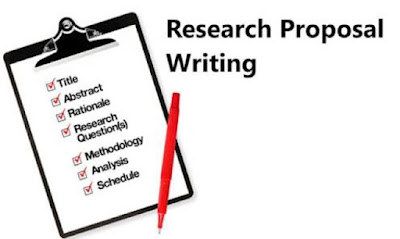 |
Friday, 11 March 2016
IT Project Management - Assignment
Information Technology Project Management
MPhil (IT) - Course Assignment
Course: MPhil (IT)
Instructor: Dr. Zeeshan Bhatti
Blog: zeeshanAcademy.blogspot.com
How This Assignment Works
Welcome, everyone! This is your official course assignment for IT Project Management. This assignment will span several weeks—progress is expected weekly during class. Don’t rush; this is an ongoing project, and final submission will happen at semester’s end as a complete PC-1 document. For now, just follow these three steps!
Tips for Writing Your Research Proposal
Tips for Writing Your Research Proposal
Thursday, 10 March 2016
Artificial Intelligence - Chapter 2 Agents and Rational Agents Part II
Artificial Intelligence - Chapter 2 (Part II) - Deconstructing Agent Architectures: From Simple Reflex to Utility-Based Minds
Meta Description: Master the structure of Intelligent Agents in AI Part II with Prof. Dr. Zeeshan Bhatti. Dive deep into Simple Reflex, Model-Based, Goal-Based, and Utility-Based agents. Understand how their internal architecture dictates their intelligence.
Welcome back, everyone! Professor Zeeshan Bhatti here from Zeeshan Academy. In the first part of this chapter, we laid the groundwork. We defined an Intelligent Agent as anything that perceives and acts, and we explored the vast landscape of task environments they can inhabit.
How to Do Research - A Short Guide
How to do Research - A Short Guide
What is a Research?
What to do when starting a Research?
How to do a Research?
Where to begin when starting MS/MPhil or PhD research work?
Why to do Research?
All of the above are the questions that each student asks when they start their research work. In this regard, this is a short article that discusses the basics of doing research. First, let’s define what is a research? According to my understanding and knowledge of the subject, research can be defined asIT Project Management - Developing Project Plan (Chapter-2)
Monday, 29 February 2016
Computer Graphics Chapter 2: The Art and Science of Line Drawing Algorithms
Computer Graphics Chapter 2: Line Drawing Algorithms
Computer Graphics Fundamentals: Line Drawing Algorithms - DDA vs. Bresenham's
Welcome back, graphics enthusiasts! Professor Dr. Zeeshan Bhatti here from Zeeshan Academy. Today, we're tackling one of the most fundamental problems in computer graphics: how to draw a straight line on a pixel-based screen.
Friday, 19 February 2016
Information Technology Project Management (ITPM) - Lecture-1 Introduction
Information Technology Project Management (IPM)
Lecture 1: Introduction to Project Management
Discover the essentials of Information Technology Project Management in this expansive guide for MPhil (IT) students. Learn foundational concepts, project processes, digital transformation impacts, and practical best practices with actionable steps for success. Includes FAQs, transition-rich explanations, and insights for those embarking on IT project management studies and careers.
Sunday, 14 February 2016
List of Ideas and Topics for Final Year Project
List of my Ideas and proposed Topics for Final Year Project
These topics are general ideas and can be further enhanced or modified as per students expertise. Most of these ideas are research based topics, meaning student will have to do some research work (Guided by me, of-course) and then they will be helped and guided to write a Research Paper/Article. This article will be published and converted into their thesis chapters.
Wednesday, 10 February 2016
Artificial Intelligence - Chapter 2 - Intelligent Agents: The Architects of Action
Artificial Intelligence - Chapter 2 - Intelligent Agents: The Architects of Action
Intelligent Agents
Welcome back, future AI pioneers! I'm Prof. Dr. Zeeshan Bhatti, and this is Zeeshan Academy. I hope you're still buzzing from our first lecture, where we asked the big questions: What is AI? and Why does it matter? We landed on a powerful central idea: the rational agent.
Monday, 8 February 2016
Wednesday, 3 February 2016
C++ Graphics Programming Tutorial: Getting Started with Shapes and Colors
Graphics Programming Using C++ - Lab Handout 1 Computer Graphics (ITEC-613 & SENG-613)
Instructor: Dr. Zeeshan Bhatti
Welcome, future graphics programmers! This tutorial will guide you through the fundamentals of graphics programming using C++ and the Borland Graphics Interface (BGI). By the end of this lab, you'll be creating various shapes and understanding how to work with the graphics coordinate system.
Monday, 25 January 2016
Multimedia Technology: The megapixel count on your camera doesn't matter
The megapixel count on your camera doesn't matter
Hey everyone, Prof. Dr. Zeeshan Bhatti back with another dive into the tech world. Today, we're tackling one of the most persistent marketing myths in consumer electronics: the cult of the megapixel.
Tuesday, 19 January 2016
Computer Graphics Lecture 1 Introduction to CG
Introduction to Computer Graphics: A Beginner's Guide to the Digital Visual World
Chapter -1
Unveiling the Magic Behind Digital Imagery
Welcome, future digital artists and graphics programmers! I'm Professor Dr. Zeeshan Bhatti, and this is your gateway into the fascinating world of computer graphics. Whether you're looking at a video game character, a CAD model, or a simple icon on your phone, you're experiencing the power of computer graphics. This chapter will give you a broad perspective on this incredible field and set the foundation for everything we'll explore together.
Artificial Intelligence - Chapter 1 - An Introduction to the Most Fascinating Field
Artificial Intelligence - Chapter 1 - An Introduction to the Most Fascinating Field - AI
"In which we try to explain why we consider artificial intelligence to be a subject most worthy of study, and in which we try to decide what exactly it is, this being a good thing to decide before embarking."
Hello and a very warm welcome to all of you! I'm Prof. Dr. Zeeshan Bhatti, and you've just joined Zeeshan Academy. Today, we're embarking on one of the most thrilling journeys in modern science: the study of Artificial Intelligence, or AI.








