Computer Graphics - Drawing 2D Primitives
Chapter 2
It is rare that an application’s purpose is only to paint pixels. Usually some
data—which we call the application model (AM)—is being represented by the
rendered image and manipulated via user interaction with the application. In a
typical desktop/laptop environment, the application is running in conjunction with
a window manager, which determines the area of the screen allocated to each
application and takes care of the display of and interaction with the window
chrome (i.e., the title bar, resize handles, close/minimize buttons, etc.,
data—which we call the application model (AM)—is being represented by the
rendered image and manipulated via user interaction with the application. In a
typical desktop/laptop environment, the application is running in conjunction with
a window manager, which determines the area of the screen allocated to each
application and takes care of the display of and interaction with the window
chrome (i.e., the title bar, resize handles, close/minimize buttons, etc.,
TERMINOLOGY
Pixel: Picture element. Smallest accessible element in picture. Assume rectangular or circular shapeAspect Ratio: Ratio between physical dimensions of a pixel (not necessarily
1)
Dynamic Range: The ratio between the minimal (not zero!) and the
maximal light intensity a display pixel can emit
Resolution: The number of distinguishable rows and columns in the device.
Measured in: Absolute values (1K x 1K) or, Density values (300 dpi [=dots per inch])
Screen Space: A discrete Cartesian coordinate system of the screen pixels
Object Space: The Cartesian coordinate system of the universe, in which the
objects (to be displayed) are embedded
SCAN CONVERSION –
Most of the standard type of graphical objects like lines, circles, etc.,are defined by a mathematical function.
For example, a straight line segment is defined by the following
equation:
y = mx + b
Where ‘m’ is the slope of the line and ‘b’ is the y-intercept on the
positive Y-axis.
Similar are the cases with circles, ellipses, parabolas, etc.
Chapter Contents
- Interactive Graphic Systems
- Drawing Lines
- Drawing Circles
- Filling polygons
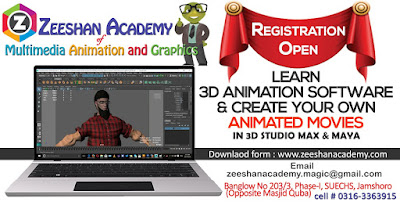

No comments:
Post a Comment