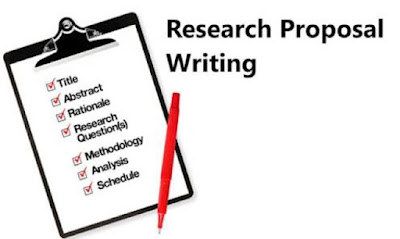Computer Graphics Hands-On Lab-2: Mastering Circle Drawing Algorithms in C++By: Dr. Zeeshan Bhatti
Focus Keyword: Circle Drawing Algorithms
Master the art of drawing perfect circles in computer graphics! This lab project by Dr. Zeeshan Bhatti guides you through Polynomial and Bresenham's Circle Algorithms in C++, with 7 practical tasks to build your skills.
Bresenham Circle Drawing Algorithm in Computer Graphics | Circle Drawing using Algorithm 🎮07 Part-1