System Administration
Module 2: Lecture 2:
Network Configuration
Network Parameters
The following are common parameters that need to be set in a networked computer:
- DNS Servers (e.g. 137.207.32.32)
- The logical (e.g. IP) address of the DNS servers to be used to resolve domain names
- These can be local (e.g. frankie.csfac8.uwindsor.ca) or remote (e.g. www.google.ca)
- Host and domain information
- This includes the computer’s name (e.g. elvis) and the domain on which it resides (e.g. csfac8.uwindsor.ca)
- Logical address (e.g. IP address: 137.207.132.21)
- This address is required to participate on a WAN, such as the Internet
- Subnet mask (e.g. 255.255.0.0)
- This is the binary mask that should be used to extract the network and subnet information from the host’s address
- Default gateway (e.g. 137.207.32.2)
- This is the logical (e.g. IP) address of the router which should receive the host’s Internet-bound packets
DNS Servers
DNS servers use the DNS protocol to determine the logical (e.g. IP) address of a host, given its domain name e.g. www.google.ca: 64.233.167.99
Many servers are given (in a specific order) so that local DNS servers are first. This is because the main DNS servers (Internic) would not know local domain names e.g. An Internic server would know about uwindsor.ca, but not frankie.csfac8.uwindsor.ca). These server addresses would usually be well-known.
Host and Domain Info
- Host name:
- This is the name of the host on the network e.g. elvis
- Domain name:
- This is the name of the domain on which the host resides
A domain is a named group of computers, which may correspond to a subnet of addresses e.g. csfac8.uwindsor.ca refers to the LAN on the 8th floor of Lambton Tower
Given these two pieces of information, the host’s DNS name would be elvis.csfac8.uwindsor.ca. Depending on the operating system, the domain may require that you log on first. The network admin will create one or more domains, but each host’s user can determine the host name, provided it is unique
Logical Address
- This is typically an IP address
- This address is necessary for all WAN (including Internet) communication
- Routing uses the logical address for finding the path for packets
- These addresses are normally assigned automatically by a DHCP/BOOTP server
- They can be random addresses on the network, or sequentially assigned
Subnet Mask
- The subnet mask that it used by the host is the same subnet mask used by the nearest routers
- e.g. If using 2-level subnetting of 2 and 3 bits, this mask would be the last subnet mask used (137.207.248.0)
A network admin would know the subnet masks he/she assigned to each network.
Default Gateway
The default gateway (router) is the router to which all Internet-bound traffic should be sent
- Typically, a LAN will have exactly one router, and this will be its address
- If there is more than one router, and only one leads to the Internet, the Internet-connected router’s address is used here
- If there is more than one router that connects to the Internet, either address could be used
The network admin would know the address of the routers
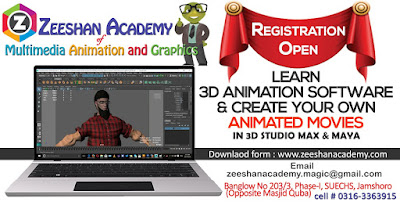

No comments:
Post a Comment